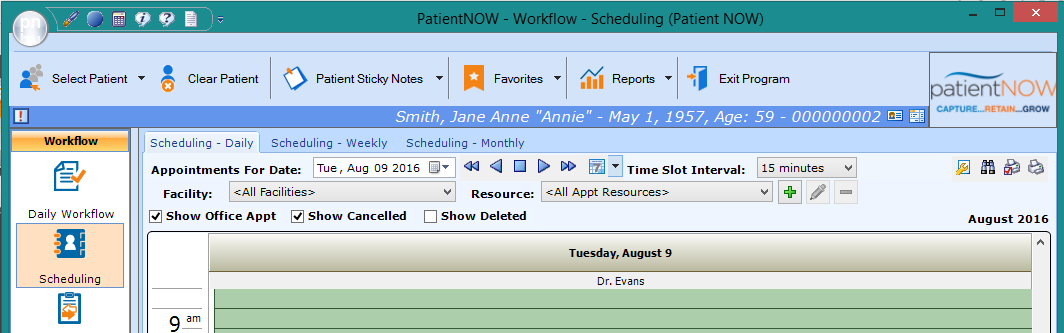patientNOW Color Schemes
Grey
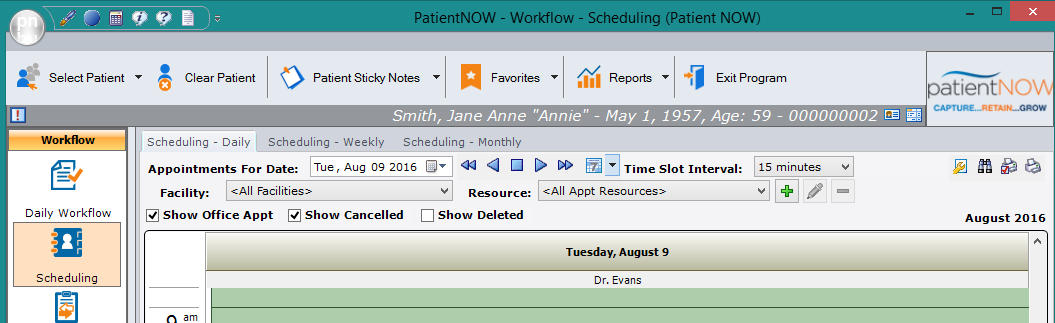
Grey-Black
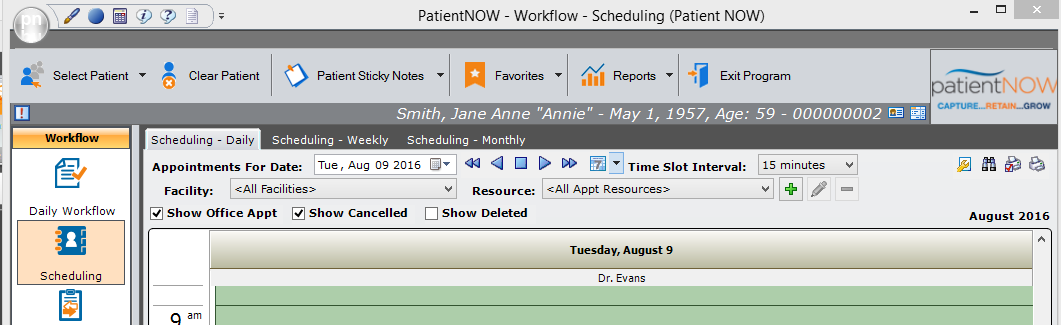
Blue with Colored Categories
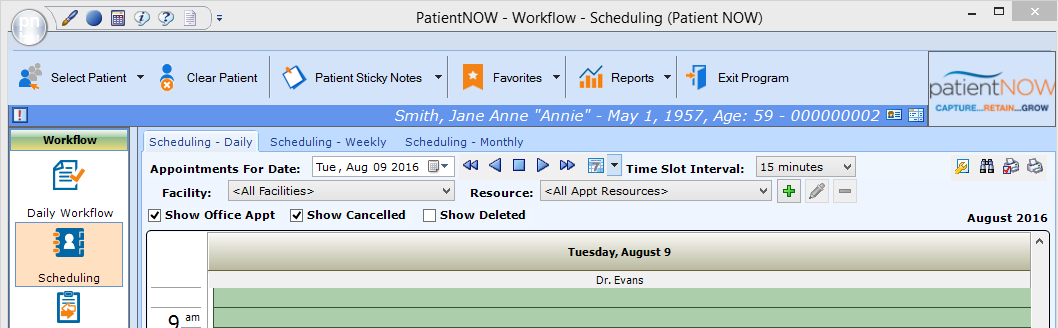
Blue